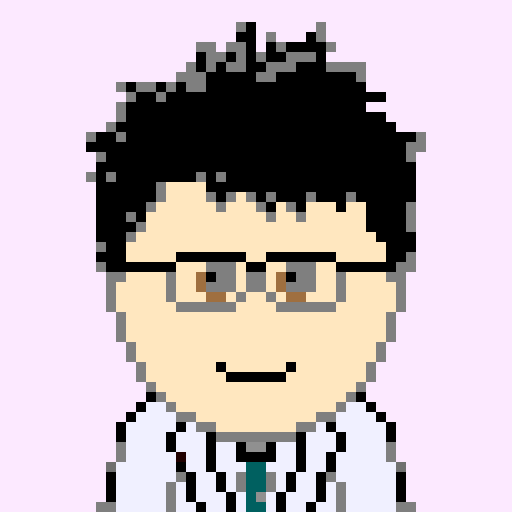
よく使う手法なのですが、
TF2.0になり、随分変更があったのでメモに残しておきます。
調査日:2020年1月3日
概要
Tensorflowで、
GPUの使用するメモリを動的確保したり、
複数GPUマシン上の1つだけを指定するなどの方法。
1.x → 2.0でも変更があり、
さらに2.0→2.1でも変更がありました。
https://github.com/tensorflow/tensorflow/blob/v2.1.0/RELEASE.md#breaking-changes
| TF version | 使用するGPUを指定 |
| Tensorflow2.1 | tf.config.set_visible_devices |
| Tensorflow2.0 | tf.config.experimental.set_visible_devices |
| Tensorflow1.x | tf.ConfigProto(tf.GPUOptions( visible_device_list=<GPU ID> )) |
| TF version | 動的メモリアロケート設定 |
| Tensorflow2.1 | tf.config.experimental.set_memory_growth 2.0と同じ |
| Tensorflow2.0 | tf.config.experimental.set_memory_growth |
| Tensorflow1.x | tf.ConfigProto(tf.GPUOptions( allow_growth=True/False )) |
私はコード共通化のため、
if tf.__version__ >= “2.1.0”:
・・・
elif tf.__version__ >= “2.0.0”:
・・・
のように分岐して設定しています。
サンプルコード:
gpu_id = 0
print(tf.__version__)
if tf.__version__ >= "2.1.0":
physical_devices = tf.config.list_physical_devices('GPU')
tf.config.list_physical_devices('GPU')
tf.config.set_visible_devices(physical_devices[gpu_id], 'GPU')
tf.config.experimental.set_memory_growth(physical_devices[gpu_id], True)
elif tf.__version__ >= "2.0.0":
#TF2.0
physical_devices = tf.config.experimental.list_physical_devices('GPU')
tf.config.experimental.set_visible_devices(physical_devices[gpu_id], 'GPU')
tf.config.experimental.set_memory_growth(physical_devices[gpu_id], True)
else:
from keras.backend.tensorflow_backend import set_session
config = tf.ConfigProto(
gpu_options=tf.GPUOptions(
visible_device_list=str(gpu_id), # specify GPU number
allow_growth=True
)
)
set_session(tf.Session(config=config))
その他は公式API参考。
Module: tf.config | TensorFlow v2.15.0.post1
Public API for tf._api.v2.config namespace
ちなみに、
set_visible_devices がエラーを返したりする場合、
CUDAのインストールがうまく行っていない事が真っ先に考えられます。
(TF2.0はCUDA10.0、TF2.1からはCUDA10.1使用)
tf.config.list_physical_devices(‘GPU’) が空を返していないか、
確認してみるといいです。
お役に立てれば幸いです。
そいではー


![TensorFlowとKerasで動かしながら学ぶ ディープラーニングの仕組み 畳み込みニューラルネットワーク徹底解説【電子書籍】[ 中井悦司 ]](https://thumbnail.image.rakuten.co.jp/@0_mall/rakutenkobo-ebooks/cabinet/7393/2000007967393.jpg?_ex=128x128)

